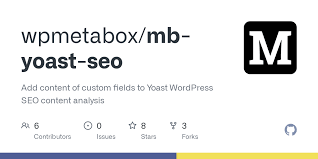Maximising Online Visibility Through Effective Tech SEO Strategies
The Importance of Tech SEO in Maximising Online Visibility
Search Engine Optimization (SEO) is a crucial aspect of any digital marketing strategy, and within the realm of SEO, technical SEO plays a fundamental role in enhancing a website’s online visibility. Technical SEO focuses on the infrastructure of a website and how well search engine crawlers can access and index its content.
Optimising Website Performance
One key aspect of tech SEO is ensuring that a website loads quickly and performs well across all devices. Search engines like Google consider page speed as a ranking factor, meaning that slow-loading websites may be penalised in search results. By optimising elements such as image sizes, server response times, and code efficiency, tech SEO helps improve user experience and overall site performance.
Enhancing Site Structure
Another critical component of technical SEO is organising a website’s structure in a way that is easily navigable for both users and search engine bots. This includes creating XML sitemaps to help search engines understand the site’s hierarchy, implementing proper URL structures, and using canonical tags to avoid duplicate content issues. A well-structured website not only improves user experience but also makes it easier for search engines to crawl and index its pages.
Mobile-Friendliness
In today’s mobile-centric world, having a mobile-friendly website is essential for both user experience and SEO performance. Technical SEO involves ensuring that a website is responsive across various devices and screen sizes, as Google prioritises mobile-friendly sites in its search rankings. By implementing responsive design principles and mobile-friendly features, websites can attract more traffic from mobile users and improve their overall search visibility.
Optimising Metadata and Schema Markup
Metadata plays a vital role in how search engines interpret and display a website’s content in search results. Technical SEO involves optimising meta titles, descriptions, and headers to make them more relevant to target keywords and attract clicks from users. Additionally, incorporating schema markup helps search engines understand the context of content on a webpage, leading to enhanced rich snippets in search results.
Conclusion
In conclusion, technical SEO is an indispensable part of any comprehensive SEO strategy aimed at improving online visibility. By focusing on aspects such as site speed, structure, mobile-friendliness, metadata optimisation, and schema markup implementation, websites can enhance their chances of ranking higher in search engine results pages (SERPs) and reaching their target audience effectively.
7 Essential Tech SEO Tips for Enhancing Website Performance and Visibility
- Ensure your website is mobile-friendly for better user experience and search engine rankings.
- Optimize your website’s loading speed by compressing images and minimizing code.
- Create a clear site structure with logical navigation for both users and search engines to easily understand.
- Use descriptive meta tags, including title tags and meta descriptions, to improve click-through rates from search results.
- Generate an XML sitemap to help search engines crawl and index your website effectively.
- Implement schema markup to provide search engines with more context about your content and improve rich snippets in search results.
- Regularly monitor and analyse your website’s performance using tools like Google Analytics and Search Console to identify areas for improvement.
Ensure your website is mobile-friendly for better user experience and search engine rankings.
Ensuring that your website is mobile-friendly is a crucial tip in technical SEO. With the increasing number of users accessing the internet via mobile devices, having a responsive website design is essential for providing a seamless user experience. Not only does a mobile-friendly site improve usability and engagement for visitors on smartphones and tablets, but it also positively impacts search engine rankings. Search engines like Google prioritise mobile-friendly websites in their algorithms, making it easier for such sites to rank higher in search results and attract more organic traffic. By optimising your website for mobile devices, you not only enhance user satisfaction but also boost your chances of visibility and success in online searches.
Optimize your website’s loading speed by compressing images and minimizing code.
To enhance your website’s performance and improve its search engine visibility, it is essential to focus on technical SEO aspects such as optimizing loading speed. One effective tip is to compress images and minimize code to ensure faster loading times. By reducing the file size of images through compression techniques and streamlining the website’s code, you can significantly enhance user experience and make your site more attractive to search engines like Google, which prioritise fast-loading websites in their rankings. Implementing these strategies not only benefits your website visitors but also boosts your chances of achieving higher search engine rankings.
Create a clear site structure with logical navigation for both users and search engines to easily understand.
Creating a clear site structure with logical navigation is a crucial tip in technical SEO. By organising your website in a coherent manner that is easy to navigate for both users and search engines, you enhance the overall user experience and improve search engine visibility. A well-structured site with intuitive navigation not only helps visitors find the information they need quickly but also allows search engine crawlers to index your content more effectively. This approach ensures that your website is easily discoverable by users and ranks higher in search results, ultimately driving more organic traffic to your site.
Use descriptive meta tags, including title tags and meta descriptions, to improve click-through rates from search results.
Utilising descriptive meta tags, such as title tags and meta descriptions, is a valuable tip in technical SEO that can significantly enhance click-through rates from search results. By crafting compelling and relevant meta tags that accurately reflect the content of a webpage, websites can attract more clicks from users who are actively searching for specific information or solutions. Effective meta tags not only help search engines understand the context of a page but also entice users to click through by providing a clear preview of what they can expect to find on the website. Incorporating descriptive meta tags is a simple yet powerful way to optimise a website’s visibility and engagement in search engine results pages.
Generate an XML sitemap to help search engines crawl and index your website effectively.
Generating an XML sitemap is a crucial tip in technical SEO as it assists search engines in efficiently crawling and indexing your website’s content. By providing a roadmap of all the pages on your site, an XML sitemap ensures that search engine bots can easily discover and understand the structure of your website. This, in turn, enhances the chances of your web pages being accurately indexed and displayed in search engine results, ultimately improving your online visibility and organic traffic.
Implement schema markup to provide search engines with more context about your content and improve rich snippets in search results.
By implementing schema markup as part of your technical SEO strategy, you can offer search engines additional context about your content, ultimately enhancing the visibility and relevance of your website in search results. Schema markup helps search engines better understand the information on your webpages, leading to more informative and visually appealing rich snippets that can attract users’ attention and improve click-through rates. This structured data not only benefits your SEO efforts but also provides a more user-friendly experience by presenting concise and relevant information directly in search engine results.
Regularly monitor and analyse your website’s performance using tools like Google Analytics and Search Console to identify areas for improvement.
Regularly monitoring and analysing your website’s performance is a crucial tip in technical SEO. By utilising tools such as Google Analytics and Search Console, you can gain valuable insights into how your site is performing, identify areas for improvement, and track the effectiveness of your SEO efforts. These tools provide data on key metrics like traffic sources, user behaviour, and keyword rankings, allowing you to make informed decisions to enhance your website’s visibility and overall user experience. Consistent monitoring and analysis help you stay proactive in addressing issues, optimising performance, and staying ahead of the competition in the ever-evolving digital landscape.