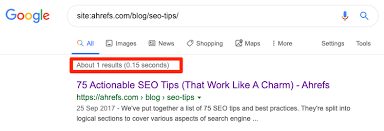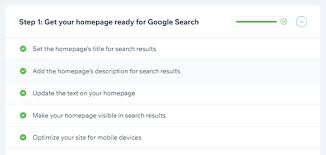Mastering Google Sites SEO: Elevate Your Website’s Visibility with Expert Strategies
Google Sites SEO: Optimizing Your Website for Better Visibility
Google Sites is a popular platform for creating websites due to its user-friendly interface and integration with other Google services. However, to ensure that your Google Site ranks well in search engine results and attracts more visitors, it’s essential to implement effective SEO strategies.
Key SEO Tips for Google Sites:
Optimize Page Titles and Descriptions: Make sure each page on your Google Site has a unique and descriptive title tag and meta description that includes relevant keywords.
Create High-Quality Content: Content is king when it comes to SEO. Ensure that your Google Site provides valuable, well-written content that engages visitors and encourages them to stay on your site longer.
Use Keywords Strategically: Conduct keyword research to identify the terms and phrases your target audience is searching for, and incorporate them naturally into your content, headings, and image alt text.
Optimize Images: Use descriptive file names and alt text for images on your Google Site to improve accessibility and help search engines understand the content of your pages.
Mobile-Friendly Design: Ensure that your Google Site is responsive and mobile-friendly, as Google prioritizes mobile-optimised websites in its search rankings.
The Importance of Backlinks:
In addition to on-page SEO factors, building a strong backlink profile is crucial for improving the authority and credibility of your Google Site. Seek opportunities to earn backlinks from reputable websites in your industry through guest posting, partnerships, or creating shareable content.
Monitoring Performance:
Use tools like Google Analytics to track the performance of your Google Site, including traffic sources, user behaviour, and keyword rankings. Regularly monitor these metrics to identify areas for improvement and adjust your SEO strategy accordingly.
In Conclusion
By implementing these SEO best practices on your Google Site, you can enhance its visibility in search engine results, attract more organic traffic, and ultimately achieve your online goals. Remember that SEO is an ongoing process that requires continuous monitoring and refinement to stay ahead of the competition.
Top 5 Advantages of Using Google Sites for SEO Success
- 1. User-Friendly Interface
- 2. Integration with Google Services
- 3. Mobile-Optimised Design
- 4. Cost-Effective Solution
- 5. Quick Indexing by Google
Challenges of Google Sites for SEO: Limited Customisation, Control, and Integration
- Limited Customisation
- Limited SEO Control
- Restricted Plugins and Integrations
- Dependency on Google Services
1. User-Friendly Interface
Google Sites offers a user-friendly interface that simplifies the process of website creation and management. This intuitive platform enables users to effortlessly implement SEO strategies without the need for advanced technical knowledge. With Google Sites, individuals and businesses can easily optimise their websites for search engines, ensuring better visibility and attracting more organic traffic. The straightforward design and functionality of Google Sites empower users to focus on enhancing their SEO efforts effectively and efficiently.
2. Integration with Google Services
Google Sites’ integration with Google Services is a significant advantage for SEO purposes. Being part of the Google ecosystem allows Google Sites to seamlessly connect with essential tools such as Analytics and Search Console. This integration enables website owners to conduct comprehensive SEO analysis, track performance metrics, and gain valuable insights into their site’s visibility and user engagement. By leveraging these interconnected services, users can make informed decisions to optimise their Google Site for better search engine rankings and overall online success.
3. Mobile-Optimised Design
With Google Sites’ mobile-optimised design feature, websites created on the platform are automatically tailored for mobile devices. This ensures a responsive layout that aligns with Google’s mobile-first indexing standards. By prioritising mobile usability, Google Sites helps websites reach a broader audience and improve their search engine rankings, ultimately enhancing the overall user experience across different devices.
4. Cost-Effective Solution
Google Sites’ cost-effective nature is a significant advantage for businesses and individuals looking to establish an online presence without breaking the bank. Being a free platform, Google Sites provides a budget-friendly solution that comes with built-in SEO capabilities. This means that users can leverage powerful SEO tools and features without incurring additional costs, making it an attractive option for those seeking an affordable yet effective way to boost their website’s visibility and reach a wider audience.
5. Quick Indexing by Google
Websites built on Google Sites benefit from quick indexing by the search engine, facilitating faster visibility in search results than many other platforms. This rapid indexing process enhances the chances of your website being discovered by users searching for relevant content, ultimately improving its online presence and reach.
Limited Customisation
Google Sites’ SEO comes with a drawback of limited customisation features, hindering users from fully personalising the design and layout of their websites. This limitation can impede the creation of a distinctive and branded online presence, as users may find it challenging to differentiate their site from others. The lack of extensive customisation options on Google Sites may limit creative freedom and make it difficult for businesses to showcase their unique identity effectively.
Limited SEO Control
When it comes to SEO on Google Sites, one significant drawback is the limited control it offers in comparison to self-hosted websites. Unlike self-hosted platforms, Google Sites restricts users from accessing advanced SEO features like editing meta tags or implementing custom scripts. This limitation can hinder the ability to fine-tune and optimise specific elements crucial for improving search engine visibility and ranking. Website owners seeking more granular control over their SEO strategies may find this lack of flexibility on Google Sites to be a notable disadvantage in achieving their desired search performance goals.
Restricted Plugins and Integrations
Google Sites’ con of restricted plugins and integrations can hinder the full potential of your website. The limitations imposed on the use of plugins and integrations may restrict the functionality and flexibility that you can incorporate into your site, especially when compared to other website-building platforms. This constraint could impact your ability to add custom features, enhance user experience, or integrate third-party tools seamlessly. As a result, you may find yourself constrained in terms of expanding the capabilities and optimising the performance of your Google Site to meet specific needs or preferences.
Dependency on Google Services
Google Sites are closely tied to other Google services, which can be a drawback if you prefer using third-party tools or want more independence in managing your site. This dependency on Google services may limit your flexibility in customising certain aspects of your website and integrating with non-Google platforms. If you value autonomy and seek greater control over your online presence, the reliance on Google’s ecosystem within Google Sites could pose a challenge in aligning with your specific preferences and requirements for website management.