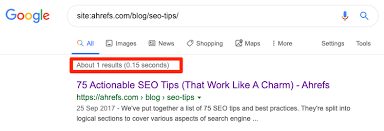Enhance Your Online Presence with Google My Business SEO
Enhance Your Online Presence with Google My Business SEO
In today’s digital age, having a strong online presence is crucial for businesses to attract customers and grow their brand. One powerful tool that can significantly boost your visibility in local searches is Google My Business. By optimising your Google My Business listing with effective SEO strategies, you can improve your chances of being found by potential customers in your area.
What is Google My Business?
Google My Business is a free tool provided by Google that allows businesses to create and manage their online presence across various Google services, including Search and Maps. By claiming and verifying your business on Google My Business, you can provide essential information such as your address, phone number, business hours, and website URL.
The Importance of Google My Business SEO
Optimising your Google My Business listing for search engines is essential for improving your local search rankings. When potential customers search for products or services related to your business in their area, a well-optimised listing increases the likelihood of your business appearing in the local pack or map results.
Key Strategies for Google My Business SEO
- Complete Your Profile: Ensure that all information on your Google My Business profile is accurate and up-to-date.
- Use Relevant Keywords: Include relevant keywords in your business description and services to improve search visibility.
- Add High-Quality Images: Upload high-quality images of your business to attract potential customers.
- Encourage Customer Reviews: Positive reviews can boost your credibility and improve your ranking in local searches.
- Create Posts: Regularly post updates, promotions, and events to engage with customers and enhance visibility.
The Benefits of Optimising Your Google My Business Listing
By implementing effective SEO strategies on your Google My Business profile, you can enjoy several benefits, including increased online visibility, higher website traffic, improved credibility, and better chances of attracting local customers. Investing time and effort into optimising your listing can lead to significant growth opportunities for your business.
If you haven’t already leveraged the power of Google My Business SEO, now is the time to take action. By following best practices and staying proactive in managing your listing, you can position your business for success in local searches and drive more customers through your doors.
21 Key Questions About Enhancing SEO with Google My Business
- Is Google My Business good for SEO?
- How can I SEO my business?
- Is Google My Business off page SEO?
- Does updating Google My Business Help SEO?
- How do I set up SEO on Google My Business?
- What is Google Business Profile SEO?
- Does Google My Business Help SEO?
- How do I get SEO for my business?
- How do I find my Google business ranking?
- How can I add SEO to my Google business page?
- What is Google My Business local SEO?
- How do I get free SEO on Google?
- How do I get 100% on Google My Business?
- Is SEO free on Google?
- How do I optimize your Google My Business profile for local SEO?
- Is Google My business is free?
- How do I add SEO to my Google business page?
- How can I get SEO for my business?
- How can I do SEO for my Google page?
- How does Google My Business SEO work?
- How do I edit my Google business SEO?
Is Google My Business good for SEO?
When it comes to enhancing your online visibility and improving local search rankings, Google My Business plays a crucial role in SEO strategy. By utilising Google My Business effectively, businesses can significantly boost their SEO efforts. A well-optimised Google My Business listing not only provides valuable information to potential customers but also signals to search engines the relevance and credibility of your business. With features such as location-based searches and customer reviews, Google My Business can positively impact your SEO performance by increasing visibility in local search results and driving organic traffic to your website. In conclusion, integrating Google My Business into your SEO strategy can be highly beneficial for improving online presence and attracting potential customers in your local area.
How can I SEO my business?
To effectively SEO your business, start by claiming and optimising your Google My Business listing. Ensure that all information, such as your business name, address, phone number, and website URL, is accurate and consistent across all online platforms. Utilise relevant keywords in your business description and services to improve search visibility. Encourage satisfied customers to leave positive reviews, as they can enhance your credibility and boost local search rankings. Regularly update your listing with high-quality images, posts about promotions or events, and any other relevant information that can engage potential customers. By implementing these strategies and staying proactive in managing your online presence, you can enhance your visibility in local searches and attract more customers to your business.
Is Google My Business off page SEO?
When considering Google My Business SEO, it is important to understand that it primarily falls under the realm of on-page SEO rather than off-page SEO. While off-page SEO typically involves external factors such as backlinks and social signals that influence a website’s ranking in search engine results, Google My Business optimisation focuses on enhancing the visibility and relevance of a business within Google’s local search results. By effectively managing and optimising your Google My Business listing with accurate information, relevant keywords, high-quality images, and positive customer reviews, you can improve your local search rankings and attract more customers to your business.
Does updating Google My Business Help SEO?
Updating your Google My Business listing can have a significant impact on your SEO efforts. By regularly updating and optimising your listing with accurate information, relevant keywords, high-quality images, and positive customer reviews, you can improve your local search rankings. Google values fresh and up-to-date content, so by staying active on your Google My Business profile and providing valuable information to potential customers, you signal to search engines that your business is relevant and trustworthy. Consistent updates not only enhance your online visibility but also increase the chances of attracting local customers who are actively searching for products or services that you offer.
How do I set up SEO on Google My Business?
Setting up SEO on Google My Business is a crucial step in enhancing your online visibility and attracting local customers. To optimise your Google My Business listing for search engines, start by claiming and verifying your business profile. Ensure that all information, such as your business name, address, phone number, and website URL, is accurate and consistent across all platforms. Utilise relevant keywords in your business description and services to improve search visibility. Additionally, upload high-quality images of your business and encourage satisfied customers to leave positive reviews. By following these steps and staying proactive in managing your Google My Business profile, you can boost your local search rankings and attract more potential customers to your business.
What is Google Business Profile SEO?
Google Business Profile SEO refers to the process of optimising your Google Business Profile to improve its visibility in local searches on Google. By implementing SEO strategies specifically tailored to your Business Profile, you can enhance your chances of appearing in the local pack and map results when potential customers search for products or services related to your business in their area. Optimising your Business Profile involves various tactics such as using relevant keywords, providing accurate information, encouraging customer reviews, and regularly updating your profile with engaging content. By focusing on Google Business Profile SEO, businesses can increase their online visibility, attract more local customers, and ultimately drive growth for their brand.
Does Google My Business Help SEO?
When it comes to enhancing your online visibility and improving your search engine rankings, utilising Google My Business can indeed have a significant impact on your SEO efforts. By optimising your Google My Business listing with accurate information, relevant keywords, high-quality images, and positive customer reviews, you can boost your chances of appearing in local search results. A well-optimised Google My Business profile not only increases your online presence but also enhances your credibility and trustworthiness in the eyes of potential customers. Therefore, leveraging Google My Business as part of your SEO strategy can be a valuable asset in driving organic traffic to your business and attracting local customers effectively.
How do I get SEO for my business?
To get SEO for your business, start by conducting thorough keyword research to identify relevant search terms that potential customers use. Optimise your website with these keywords in strategic locations such as titles, meta descriptions, and content. Create high-quality, engaging content that provides value to your audience and encourages organic traffic. Utilise on-page SEO techniques like optimising images, improving site speed, and ensuring mobile responsiveness. Off-page SEO strategies such as building quality backlinks and engaging on social media platforms can also boost your online visibility. Regularly monitor and analyse your SEO efforts to make necessary adjustments for continuous improvement and better search engine rankings.
How do I find my Google business ranking?
To find your Google business ranking, you can start by conducting a simple search using relevant keywords related to your business on Google. Once you have performed the search, look for your business listing in the search results. Your ranking position will indicate how high or low your business appears in the search results for those specific keywords. Additionally, you can use tools like Google Search Console and third-party SEO tools to track and monitor your business’s performance and ranking over time. By regularly monitoring your Google business ranking, you can gain valuable insights into how well your SEO efforts are performing and make necessary adjustments to improve your online visibility.
How can I add SEO to my Google business page?
To add SEO to your Google Business page, you can start by ensuring that all the information on your profile is accurate and relevant to your business. Include keywords that are commonly used by potential customers when searching for products or services like yours. Additionally, optimise your business description and services with these keywords to improve search visibility. Uploading high-quality images and encouraging positive customer reviews can also enhance your SEO efforts on Google My Business. Regularly updating posts with engaging content and promotions can further boost your online presence and attract more local customers to your business. By implementing these SEO strategies effectively, you can increase the visibility of your Google Business page and drive more traffic to your website.
What is Google My Business local SEO?
Google My Business local SEO refers to the process of optimising your Google My Business listing to improve your visibility in local search results. By focusing on local SEO strategies within your Google My Business profile, such as adding accurate business information, selecting relevant categories, and encouraging customer reviews, you can enhance your chances of appearing in the local pack and map results when potential customers search for products or services in their area. Implementing effective Google My Business local SEO tactics can help businesses attract nearby customers, increase foot traffic to physical locations, and establish a strong online presence within their target geographical locations.
How do I get free SEO on Google?
To get free SEO on Google, one effective strategy is to leverage Google My Business optimisation. By claiming and verifying your business on Google My Business, you can enhance your online presence without any cost. Ensure that your business information is accurate and up-to-date, use relevant keywords in your profile, add high-quality images, encourage customer reviews, and regularly post updates to engage with your audience. By implementing these SEO strategies on Google My Business, you can improve your visibility in local searches and attract more potential customers without any additional expenses.
How do I get 100% on Google My Business?
Achieving a 100% completion score on Google My Business is a goal that many businesses aspire to, as it signifies a fully optimised and comprehensive online presence. To get 100% on Google My Business, you need to ensure that you have provided all the required information, including business details, hours of operation, contact information, website URL, and business category. Additionally, uploading high-quality images, encouraging customer reviews, responding to queries promptly, and regularly posting updates can all contribute to improving your score. By meticulously filling out every section of your Google My Business profile and actively engaging with customers, you can maximise your online visibility and enhance your chances of attracting more local customers.
Is SEO free on Google?
When it comes to Google, Search Engine Optimization (SEO) itself is a free practice that involves optimising your website to improve its visibility in search engine results. However, specifically on Google’s platform, utilising tools like Google My Business for local SEO strategies may require some investment of time and resources to maximise its effectiveness. While the organic aspects of SEO are technically free, businesses often choose to allocate budget towards content creation, keyword research, and other strategies to enhance their online presence and reach their target audience effectively on Google.
How do I optimize your Google My Business profile for local SEO?
To optimise your Google My Business profile for local SEO, start by ensuring that all information on your profile is accurate and up-to-date. Use relevant keywords in your business description and services to improve search visibility. Add high-quality images of your business to attract potential customers, and encourage positive customer reviews to boost credibility. Regularly create posts with updates, promotions, and events to engage with customers and enhance visibility. By following these key strategies, you can enhance your online presence and improve your chances of appearing in local search results on Google.
Is Google My business is free?
Yes, Google My Business is a free tool provided by Google for businesses to manage their online presence across various Google services, including Search and Maps. Business owners can claim and verify their business on Google My Business at no cost, allowing them to provide essential information such as their address, phone number, business hours, and website URL to potential customers. Utilising Google My Business is an excellent way for businesses to enhance their online visibility and attract local customers without incurring any fees for using the platform.
How do I add SEO to my Google business page?
To add SEO to your Google business page, start by ensuring that your business information is complete and accurate. Incorporate relevant keywords in your business description, services, and posts to improve search visibility. Utilise high-quality images that showcase your business effectively. Encourage satisfied customers to leave positive reviews as they can enhance your credibility and ranking in local searches. Regularly update your Google My Business profile with posts about promotions, events, and news related to your business to engage with customers and boost visibility. By implementing these SEO strategies on your Google business page, you can enhance your online presence and attract more local customers to your business.
How can I get SEO for my business?
To get SEO for your business, start by creating a comprehensive SEO strategy tailored to your specific goals and target audience. Conduct thorough keyword research to identify relevant search terms that potential customers are using to find businesses like yours. Optimise your website with these keywords, ensuring that your content is high-quality, engaging, and relevant to both users and search engines. Utilise on-page SEO techniques such as meta tags, headings, and image alt text to improve your site’s visibility. Off-page strategies like link building and social media marketing can also enhance your online presence. Regularly monitor your SEO performance through analytics tools and make adjustments as needed to stay competitive in search engine rankings.
How can I do SEO for my Google page?
Optimising your Google My Business page for SEO involves several key steps to enhance its visibility and improve its ranking in local searches. Firstly, ensure that all information on your Google My Business profile is accurate and up-to-date, including your business name, address, phone number, and website URL. Incorporate relevant keywords into your business description and services to increase search visibility. Additionally, uploading high-quality images of your business can attract potential customers. Encouraging positive customer reviews and regularly posting updates, promotions, and events can also boost engagement and visibility. By following these strategies and staying proactive in managing your Google My Business page, you can effectively perform SEO to maximise its impact on attracting local customers.
How does Google My Business SEO work?
When it comes to Google My Business SEO, understanding how it works is essential for businesses looking to enhance their online visibility. Google My Business SEO operates by optimising your business listing on Google’s platform to improve its chances of appearing in local search results. By strategically incorporating relevant keywords, providing accurate business information, encouraging customer reviews, and regularly updating your profile with engaging content, you can increase your business’s visibility to potential customers searching for products or services in your area. Implementing effective Google My Business SEO practices can significantly boost your local search rankings and drive more traffic to your business.
How do I edit my Google business SEO?
To edit your Google Business SEO, you can start by logging into your Google My Business account and navigating to the “Info” section. Here, you can update crucial details such as your business name, address, phone number, website URL, and business category. Ensure that all information is accurate and consistent with your online presence. Additionally, you can optimise your business description with relevant keywords that reflect your products or services. Adding high-quality images and encouraging customer reviews can also enhance your SEO performance on Google My Business. Regularly monitoring and updating your listing will help improve your online visibility and attract more potential customers to your business.