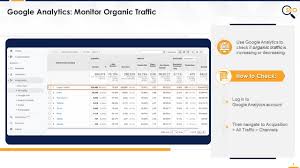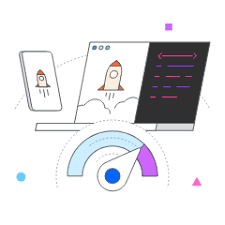Unlocking the Potential of Organic Search Through Google Analytics
The Power of Organic Search: Understanding Google Analytics
Organic search is a vital component of any successful digital marketing strategy. It refers to the traffic that comes to your website through unpaid, natural search engine results. Understanding how organic search impacts your website’s performance is crucial for maximising your online visibility and attracting relevant visitors.
What is Google Analytics?
Google Analytics is a powerful tool that provides valuable insights into your website’s performance, including detailed data on organic search traffic. By leveraging Google Analytics, you can track key metrics such as the number of organic visits, bounce rates, conversion rates, and more.
The Benefits of Organic Search in Google Analytics
By analysing organic search data in Google Analytics, you can:
- Identify which keywords drive the most organic traffic to your site.
- Understand user behaviour on your site, such as popular landing pages and exit pages.
- Track the effectiveness of your SEO efforts over time.
- Measure the ROI of your organic search campaigns.
- Optimise your website content based on insights from organic search data.
Tips for Analysing Organic Search Data
To make the most of organic search data in Google Analytics, consider the following tips:
- Set up goals and conversion tracking to measure the success of your organic search campaigns.
- Use advanced segments to filter and compare different segments of organic traffic.
- Create custom reports to focus on specific metrics that matter most to your business goals.
- Regularly monitor and analyse trends in organic search performance to identify opportunities for improvement.
Understanding and Optimising Organic Search in Google Analytics: Key FAQs and Best Practices
- What is organic search in Google Analytics?
- How can I track organic search traffic in Google Analytics?
- What are the key metrics to monitor for organic search in Google Analytics?
- How does organic search data help improve SEO efforts?
- Can Google Analytics show which keywords drive organic traffic to my site?
- What are some best practices for analysing organic search data in Google Analytics?
- Is it possible to measure the ROI of organic search campaigns using Google Analytics?
- How can I optimise my website based on insights from organic search data in Google Analytics?
What is organic search in Google Analytics?
Organic search in Google Analytics refers to the traffic that comes to a website through unpaid, natural search engine results. When users enter a query into a search engine like Google and click on a search result that is not a paid advertisement, it is considered organic traffic. Organic search plays a crucial role in driving relevant visitors to a website and is an essential component of any successful digital marketing strategy. By analysing organic search data in Google Analytics, businesses can gain valuable insights into their website’s performance, understand user behaviour, track the effectiveness of SEO efforts, and make informed decisions to improve online visibility and engagement.
How can I track organic search traffic in Google Analytics?
To track organic search traffic in Google Analytics, you can follow these steps. Firstly, navigate to the ‘Acquisition’ tab in your Google Analytics account and select ‘All Traffic’. Next, click on ‘Channels’ and then ‘Organic Search’ to view data specifically related to organic search traffic. You can further refine your analysis by exploring the ‘Keywords’ report to identify which search terms are driving organic visits to your website. By regularly monitoring these metrics and setting up custom reports, you can gain valuable insights into the performance of your organic search campaigns and optimise your website for improved visibility and engagement.
What are the key metrics to monitor for organic search in Google Analytics?
When it comes to monitoring organic search performance in Google Analytics, several key metrics play a crucial role in evaluating the effectiveness of your SEO efforts. Some of the key metrics to monitor include organic traffic volume, keyword rankings, click-through rates, bounce rates, conversion rates, and average session duration. These metrics provide valuable insights into how users are finding and interacting with your website through organic search. By tracking and analysing these metrics regularly, you can make informed decisions to optimise your website for better organic search visibility and ultimately drive more relevant traffic to your site.
How does organic search data help improve SEO efforts?
Organic search data plays a pivotal role in enhancing SEO efforts by providing valuable insights into the performance of a website’s search engine visibility. By analysing organic search data through Google Analytics, businesses can identify which keywords are driving the most traffic to their site, understand user behaviour patterns, and measure the effectiveness of their SEO strategies over time. This data allows website owners to make informed decisions on content optimisation, keyword targeting, and overall SEO tactics to improve their organic search rankings and attract more relevant traffic. In essence, leveraging organic search data helps businesses refine their SEO efforts, increase online visibility, and ultimately drive more organic traffic to their website.
Can Google Analytics show which keywords drive organic traffic to my site?
One frequently asked question regarding organic search in Google Analytics is whether it can show which keywords drive traffic to a website organically. Google Analytics used to provide detailed keyword data for organic search traffic, but due to privacy concerns and changes in search engine algorithms, this information is now limited. Instead, Google Analytics now shows “not provided” for the majority of organic keyword data. However, you can still gain insights into the performance of your organic search traffic by analysing landing pages, user behaviour, and other metrics within Google Analytics to understand the overall impact of your SEO efforts.
What are some best practices for analysing organic search data in Google Analytics?
When it comes to analysing organic search data in Google Analytics, there are several best practices that can help you derive meaningful insights. Firstly, setting up goals and conversion tracking is essential to measure the effectiveness of your organic search campaigns. Utilising advanced segments allows you to filter and compare different segments of organic traffic, providing a more granular view of user behaviour. Creating custom reports tailored to your specific business goals enables you to focus on key metrics that matter most. Regularly monitoring trends in organic search performance helps identify areas for improvement and optimisation, ensuring your SEO efforts are yielding the desired results.
Is it possible to measure the ROI of organic search campaigns using Google Analytics?
Measuring the ROI of organic search campaigns using Google Analytics is indeed possible and highly valuable for businesses. By tracking key metrics such as organic traffic, conversions, and revenue generated from organic search, Google Analytics provides insights that enable businesses to calculate the return on investment of their SEO efforts. Understanding the impact of organic search on revenue allows businesses to make informed decisions about resource allocation and optimisation strategies to maximise the effectiveness of their digital marketing initiatives.
How can I optimise my website based on insights from organic search data in Google Analytics?
To optimise your website based on insights from organic search data in Google Analytics, it is essential to first identify key metrics such as top-performing keywords, popular landing pages, and user behaviour patterns. By analysing this data, you can tailor your website content to align with the interests and search intent of your target audience. Consider creating high-quality, relevant content that incorporates top-performing keywords and improves user engagement. Additionally, focus on enhancing the user experience by optimising page load times, improving site navigation, and implementing mobile responsiveness. Regularly monitoring and adjusting your SEO strategy based on organic search data insights will help drive organic traffic growth and improve overall website performance.