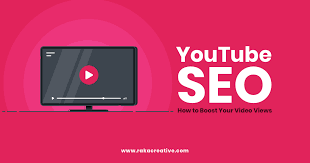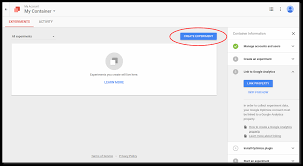Unlocking the Secrets of YouTube SEO: Boost Your Channel’s Visibility
The Power of SEO for YouTube: Boost Your Channel’s Visibility
YouTube is not just a platform for watching videos; it’s also a powerful tool for businesses and content creators to reach a vast audience. With over 2 billion logged-in monthly users, YouTube presents a massive opportunity to showcase your brand, products, or talents.
What is SEO on YouTube?
SEO (Search Engine Optimization) on YouTube involves optimizing your videos and channel to rank higher in search results within the platform. By implementing effective SEO strategies, you can increase your visibility, attract more viewers, and grow your subscriber base.
Key SEO Techniques for YouTube:
- Keyword Research: Identify relevant keywords that your target audience is searching for. Use these keywords strategically in your video titles, descriptions, and tags.
- Engaging Thumbnails: Create eye-catching thumbnails that entice users to click on your videos. Thumbnails play a crucial role in attracting viewers.
- Optimised Descriptions: Write detailed and keyword-rich descriptions for your videos. Include links to your website or social media channels to drive traffic.
- Quality Content: Produce high-quality, engaging content that keeps viewers watching till the end. YouTube’s algorithm favours videos with high watch time.
- Captivating Titles: Craft compelling titles that accurately reflect the content of your videos. Avoid clickbait titles that may lead to viewer dissatisfaction.
- Calls to Action: Encourage viewers to like, comment, share, and subscribe to your channel. Engaging with your audience can boost engagement metrics.
The Benefits of Optimising Your YouTube Channel with SEO:
By implementing SEO strategies on YouTube, you can enjoy several benefits:
- Increase Visibility: Higher rankings in search results lead to increased visibility and exposure for your channel.
- Growth in Subscribers: Engaging content optimised for SEO can attract more subscribers who are interested in your niche.
- Better Engagement: Optimised videos tend to have higher engagement rates, including likes, comments, and shares.
- Drive Traffic: By linking back to your website or other platforms in video descriptions, you can drive traffic beyond YouTube.
- Earn Revenue: Increased views and subscribers can open up monetization opportunities through ads or sponsored content.
In conclusion, leveraging the power of SEO on YouTube is essential for growing your channel and reaching a wider audience. By implementing effective SEO techniques and consistently producing valuable content, you can enhance the visibility of your videos and establish a strong presence on one of the largest video platforms in the world.
Top 6 SEO Tips for Boosting Your YouTube Channel’s Visibility
- Create high-quality and engaging video content that provides value to your audience.
- Use relevant keywords in your video titles, descriptions, and tags to improve search visibility.
- Optimize your video thumbnails with compelling images and text to increase click-through rates.
- Encourage viewers to like, comment, and share your videos to boost engagement signals.
- Promote your YouTube videos across social media platforms and embed them on your website or blog.
- Analyse performance metrics like watch time, audience retention, and click-through rate to refine your SEO strategy.
Create high-quality and engaging video content that provides value to your audience.
To maximise the impact of your YouTube SEO efforts, it is crucial to focus on creating high-quality and engaging video content that offers real value to your audience. By producing videos that are informative, entertaining, or educational, you can capture viewers’ attention and encourage them to engage with your channel. Quality content not only enhances viewer satisfaction but also boosts watch time and overall engagement metrics, ultimately contributing to improved visibility and success on the platform.
Use relevant keywords in your video titles, descriptions, and tags to improve search visibility.
To enhance the search visibility of your YouTube videos, it is crucial to incorporate relevant keywords strategically in your video titles, descriptions, and tags. By aligning your content with popular search terms that your target audience is likely to use, you can significantly improve the discoverability of your videos on the platform. Utilising appropriate keywords not only helps YouTube’s algorithm understand the context of your content but also increases the likelihood of attracting viewers who are actively searching for content related to your niche.
Optimize your video thumbnails with compelling images and text to increase click-through rates.
To enhance the performance of your YouTube videos, it is crucial to optimise your video thumbnails with captivating images and text. By creating visually appealing thumbnails that accurately represent the content of your videos, you can significantly boost click-through rates. Compelling thumbnails grab viewers’ attention and entice them to click on your video, increasing the likelihood of engagement and ultimately driving more traffic to your channel. Investing time in crafting engaging thumbnails is a simple yet effective SEO strategy that can make a substantial difference in enhancing the visibility and success of your YouTube content.
Encourage viewers to like, comment, and share your videos to boost engagement signals.
Encouraging viewers to like, comment, and share your videos is a valuable tip in SEO for YouTube. By actively engaging with your audience and prompting them to interact with your content, you not only boost engagement signals but also signal to YouTube’s algorithm that your videos are relevant and interesting. This increased engagement can lead to higher visibility, more recommendations, and ultimately, a stronger connection with your viewers.
Promote your YouTube videos across social media platforms and embed them on your website or blog.
To enhance the visibility and reach of your YouTube videos, a valuable SEO tip is to actively promote them across various social media platforms. Sharing your videos on platforms like Facebook, Twitter, Instagram, and LinkedIn can attract a wider audience and drive traffic back to your YouTube channel. Additionally, embedding your YouTube videos on your website or blog can improve user engagement and dwell time on your site, ultimately boosting your SEO efforts and overall online presence. By integrating your video content across different online channels, you can maximise exposure and increase the likelihood of reaching new viewers interested in your content.
Analyse performance metrics like watch time, audience retention, and click-through rate to refine your SEO strategy.
To enhance your SEO strategy on YouTube, it is crucial to analyse performance metrics such as watch time, audience retention, and click-through rate. By closely monitoring these key indicators, you can gain valuable insights into viewer engagement and behaviour. Adjusting your content based on these metrics can help refine your SEO approach, ensuring that your videos are not only discoverable but also captivating and appealing to your target audience. Continuous analysis and refinement of performance data play a vital role in optimising your YouTube channel for maximum visibility and impact.